| Free Trial | Essentials | Premium | |
|---|---|---|---|
Pricing |
Free $ 0 Limited to 2 Tenants |
Only $ 250/mo Unlimited Tenants Up to 1000 Seats Per Tenant |
Starts at $ 500/mo Priced Per User/Month Includes Unlimited Essentials Tenants |
| Key Features | |||
| Detailed Scan of Microsoft 365 Simply authorize select read permissions with a Global Admin account and begin your scan within seconds. |
|||
| Executive Summary Download an Executive Summary within minutes to support client conversations and enhance reporting. |
|||
| Full Security Scan Details Download full details of the security assessment in Microsoft Excel format. |
|||
| Compare Results to CIS Controls Easily compare the details of scan results to the CIS Controls to improve overall security posture and support compliance efforts. |
|||
| Compare Results to NIST CSF 2.0 Quickly compare your scan results to the NIST CSF 2.0 framework to improve overall security posture and support compliance efforts. |
|||
| Free CIS & NIST Guides Features the CIS Controls and NIST CSF 2.0 mapped to Microsoft 365 security recommendations, licensing considerations, implementation templates, and a self-scoring matrix. |
|||
| Branding in Platform & Reports Add your company branding to the platform and reports or add client logos for a personal touch. |
|||
| vCIO Playbooks Each playbook displays detailed results directly from the client's tenant while providing important considerations around impact, recommended remediation, project scope, and and expected outcomes |
|||
| Shareable Prospecting Link Accelerate your sales efforts with a shareable link you can send prospects to simplify the application approval process and win new business. |
|||
| Subscription Terms | |||
| Agreement Term Monthly agreements may cancel at any time. Annual plans can be cancelled upon completion of the 12-month subscription term. |
|||
| Tenants < 1000 Seats Scan tenants up to 1000 seats in size. Please contact us for per-user pricing for tenants larger that 1000 seats. |
|||
| Tenants > 1000 Seats Please contact us for per-user volume pricing for tenants over 1000 seats in size. |
|||
| Cancellation Monthly agreements may cancel at any time. Annual plans can be cancelled upon completion of the 12-month subscription term. |
|||
Incredible Insights.
Amazingly Affordable.
Jumpstart your
security practice today.
Start a free trial or get started with a paid plan and
start generating high impact results in minutes.
FAQs
-
How can I get started?
-
Sign up at https://app.cloudcapsule.io/
-
Enter your Tenant ID.
Click here to find your tenant ID via your domain name. -
Consent to the permissions with a Global Admin in the tenant.
-
Click on Start Assessment.
Check out our Video Tutorial for more details.
-
-
What Microsoft licensing is required?
CloudCapsule is optimized for use with Microsoft's premium licensing to elevate security to the proper standard.
For most SMB clients, Microsoft Business Premium is going to be the most optimal licensing choice given it has these key features:
-
Entra ID P1
-
Intune
-
Defender
Microsoft M365 E3 and E5 licenses also provide optimal results but will also reflect additional complexity due to the expanded feature set found in these licenses.
Please note that if you try to add a tenant with licensing with reduced features such as Business Standard, the assessment will fail given the lack of a Defender service principal.
-
-
How do I obtain pricing for a tenant with over 1000 seats?
Simply reach out to our team at support@cloudcapsule.io or use our Book a Demo link to schedule an appointment to discuss your specific needs.
We offer volume pricing discounts and can scale to meet business with 10,000 seats or more with ease.
-
What's your cancellation policy?
Our Essentials plan is available on a monthly basis. Monthly agreements may cancel at any time. Annual plans can be cancelled upon completion of the 12-month subscription term.
-
What access does the application need to a tenant and why?
The data privacy of a tenant is of utmost importance to our team, so please contact us if you have any questions or concerns about using CloudCapsule.
In general, we primary request read permissions to the tenant with a few read/write permissions to properly enable and disable access of our platform.
Below are details for each specific service we leverage to properly assess a given tenant:
Application.Read.All
Purpose: Used to read all Enterprise Applications in the account.
Application.ReadWrite.OwnedBy
Purpose: Manage apps that this app creates or owns. Used to provide you the ability to revoke CloudCapsule permissions to the tenant and delete the app from the underlying tenant as well.
AuditLog.Read.All
Purpose: Read all audit log data for Sign in information and suspicious user activity.
DelegatedAdminRelationship.Read.All
Purpose: Read Delegated Admin relationships with customers. Used to pull in all tenants under the MSP partner tenant.
DeviceManagementApps.Read.All
Purpose: Read Microsoft Intune apps
DeviceManagementConfiguration.Read.All
Purpose: Read Microsoft Intune device configuration and policies
DeviceManagementManagedDevices.Read.All
Purpose: Read Microsoft Intune devices
DeviceManagementServiceConfig.Read.All
Purpose: Read Microsoft Intune configuration
Directory.Read.All
Purpose: Read directory data (specifically users and groups)
email
Purpose: View users' email address
GroupMember.Read.All
Purpose: Read all group memberships
IdentityRiskEvent.Read.All
Purpose: Read all identity risk event information
MailboxSettings.Read
Purpose: Read all user mailbox settings
offline_access
Purpose: Maintain access to data you have given it access to. Specifically used for SSO to the application
openid
Purpose: Sign users in. Specifically used for SSO to the application
Organization.Read.All
Purpose: Read organization information
OrganizationalBranding.Read.All
Purpose: Read organizational branding information
Policy.Read.All
Purpose: Read your organization's policies such as Conditional Access
Policy.ReadWrite.AuthenticationMethod
Purpose: Read and write all authentication method policies
profile
Purpose: View users' basic profile. Used for SSO.
Reports.Read.All
Purpose: Read all usage reports
ReportSettings.ReadWrite.All
Purpose: Read and write all admin report settings
RoleManagement.ReadWrite.Directory
Purpose: Read and write all directory RBAC settings. This is used to add the app to the Exchange and Teams roles in AD so that the application can grab Exchange and Teams policy information.
SecurityAlert.Read.All
Purpose: Read all security alerts
SecurityEvents.Read.All
Purpose: Read your organization’s security events
SharePointTenantSettings.Read.All
Purpose: Read SharePoint and OneDrive tenant settings
Sites.Read.All
Purpose: Read all site collections. This is used to pull in all details about SharePoint sites.
Team.ReadBasic.All
Purpose: Get a list of all teams
TeamSettings.Read.All
Purpose: Read all teams' settings
User.Read
Purpose: Sign in and read user profile. Used for SSO.
User.Read.All
Purpose: Read all users' full profiles
UserAuthenticationMethod.Read.All
Purpose: Read all users' authentication methods
Exchange.ManageAsApp
Purpose: Manage Exchange As Application. Used to get Exchange Policies. Read-only calls are made.
Alert.Read.All
Purpose: Read all alerts
Machine.Read.All
Purpose: Read all machine profiles
Score.Read.All
Purpose: Read Threat and Vulnerability Management score
SecurityRecommendation.Read.All
Purpose: Read Threat and Vulnerability Management security recommendations
Software.Read.All
Purpose: Read Threat and Vulnerability Management software information
Vulnerability.Read.All
Purpose: Read Threat and Vulnerability Management vulnerability information
-
What data security practices does CloudCapsule follow and where is the data stored?
The data privacy of a tenant is of utmost importance to our team, so please contact us if you have any questions or concerns about using CloudCapsule.
-
All data is stored in cloud instance within a region that you selected upon sign up (US or EU). The data for each tenant is isolated in its own instance in the database
-
EU datacenter:
-
The data is hosted in GCP: europe-west1 (Belgium).
-
The data is not being stored in any other location but it is also being processed with an Azure function in a West Europe datacenter on the Microsoft side (Amsterdam/Netherlands).
-
-
US datacenter:
-
The data is hosted in GCP: East US
-
-
All tenant data is encrypted at rest and in transit
-
The data is only retained for one year and can be deleted on demand by revoking access in CloudCapsule
-
Role based access control is enforced on database with row-level access control. All access is gaited by MFA at restricted locations.
-
Periodic Vulnerability scanning is performed on the database
-
The data is not aggregated or used to train a larger model.
-
Trusted by companies worldwide.






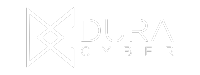





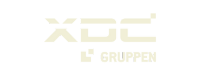

What Our Clients Say

Having used numerous web themes over the years, I can confidently say that this theme stands out in its class.
Not only is it aesthetically pleasing and highly customizable, but it's also intuitive and user-friendly. Kudos to the team for creating such a top-notch product!
MATT LEE
Senior Director of Security and Compliance, Pax8

Having used numerous web themes over the years, I can confidently say that this theme stands out in its class.
Not only is it aesthetically pleasing and highly customizable, but it's also intuitive and user-friendly. Kudos to the team for creating such a top-notch product!
CHRIS CURRAN
DIRECTOR
DEFT IT, LTD

Having used numerous web themes over the years, I can confidently say that this theme stands out in its class.
Not only is it aesthetically pleasing and highly customizable, but it's also intuitive and user-friendly. Kudos to the team for creating such a top-notch product!
AJ ARJES-MADDOX
Director of Security Operations
GCS Technologies, Inc.
Still have questions?
Book a demo with our team and we'll show you
how to improve your security with CloudCapsule.


