Unmatched visibility into Microsoft 365.
Quickly understand the security posture of your Microsoft 365 tenant and compare your assessment results to the
CIS Controls and NIST CSF 2.0 framework.
Introducing CloudCapsule
INSTANT VISIBILITY
Incredible Insights.
The average tenant assessment takes under two minutes to complete and includes key security datapoints across popular compliance standards like the CIS Controls and NIST CSF 2.0.
The overview section combines multiple views to help you visualize the overall security posture of your Microsoft 365 tenant against a variety of standards.
Use CloudCapsule to give you a complete view of a given tenant to make informed decisions on configuration, policies, and continual improvement efforts.
Microsoft Secure Score
Quickly reference a tenant's Microsoft Secure Score and leverage our configurable indicator to compare to other clients or to set a specific goal.
Cyber Insurance Essentials
Quickly gain insight into the common security requirements from cyber insurance providers and simplify the security conversation with client and company leadership.
Microsoft Security Baseline Overview
CloudCapsule has assembled a set of Microsoft-focused metrics and best practices that partners and clients may use to simplify their journey towards improving the security posture of your Microsoft tenant.
We take the best of the Cyber Insurance recommendations and extend into Microsoft-specific features such as Entra ID, Microsoft Defender, Intune, Exchange, Teams, SharePoint, OneDrive, and Purview.
CIS 8.1 Overview
The Center for Internet Security's CIS Controls have quickly become an industry standard among MSPs, security professionals, and clients in a variety of industries.
Use CloudCapsule to visualize how your assessment maps to the CIS 8.1 Controls. Simply click into the details of a specific control to augment results covered by 3rd-party solution or client exceptions to provide a more complete report and plan of action.
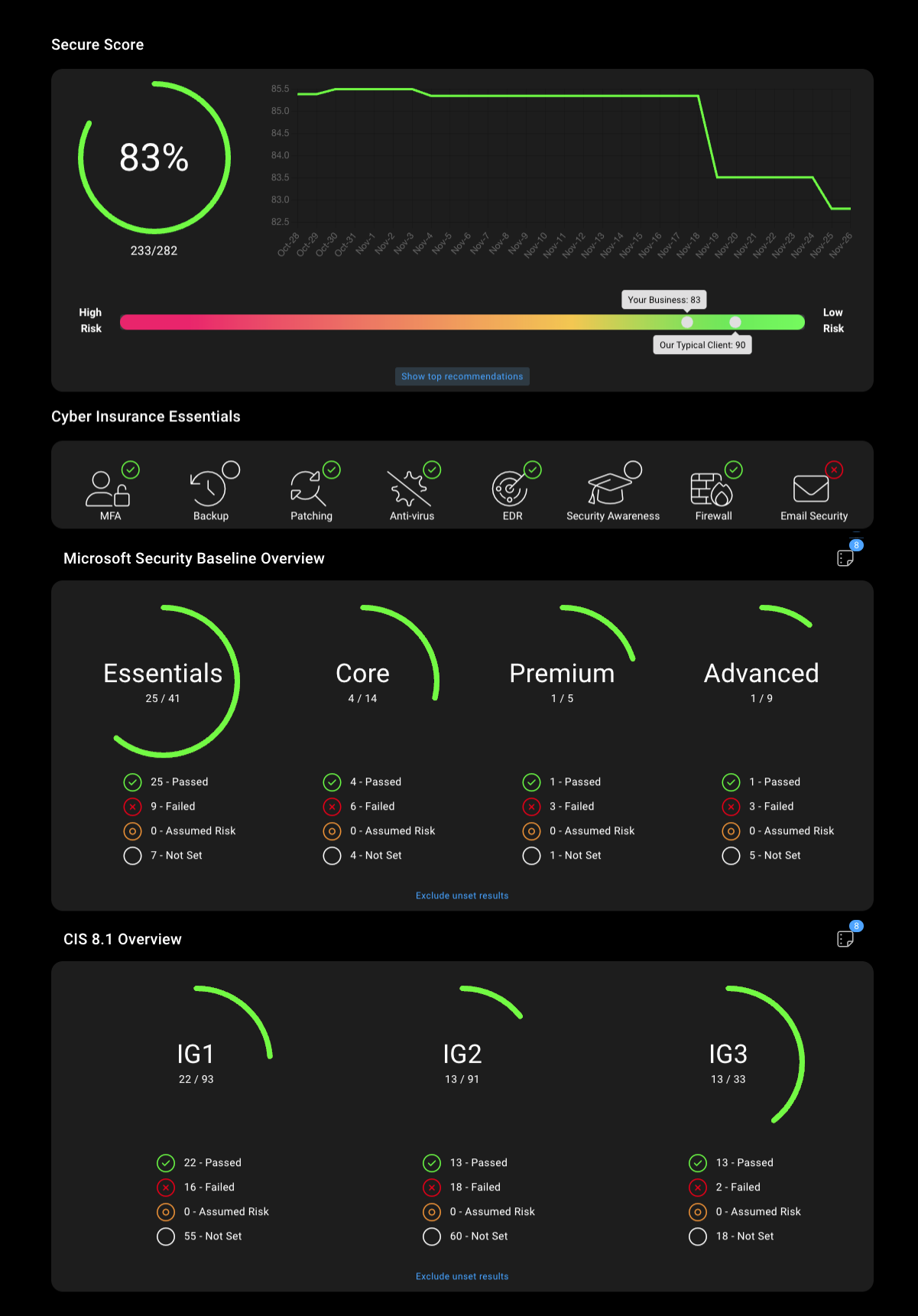



IMPACTFUL REPORTING
Share an Executive Summary
in minutes, not hours.
Quickly generate an Executive Summary to jumpstart your security practice, add impactful reporting to your client meetings, and drive new opportunities for growth with prospects and clients.
Downloadable as a shareable PDF document, our Executive Report provides a business-level summary suitable for both technical and non-technical audiences.
The Executive Summary focuses on key topics such as Microsoft Secure Score, details regarding Users, Email, and Device Health, plus an overview of CIS Controls adoption.
Many MSPs position our Executive Summary during security and review meetings, but also in sales prospecting and onboarding to provide both the MSP and the client with a clear overview of current security posture and areas where improvements should be made.
Enterprise clients and internal IT teams leverage our Executive Summary to guide business leadership in goal setting, remediation priorities, and technology solution planning.
Simply add your company logo for consistent branding or add client logos for a personal touch.
Get started today.
Multiple Baselines
Choose the baseline that best matches your use case, whether that be the Microsoft Security Baseline, CIS 8.1, or NIST CSF 2.0. Access deep results for each control and how those results impact compliance.
Leverage this visibility to clearly understand the details of a Microsoft 365 tenant to remedy risks, misconfigurations, and deviations from your configuration baselines.
Full Details & Guidance
Each control finding explains the details of the control, pass/fail considerations, licensing considerations, recommended remediation steps, and full details of impacted users, devices, or other aspects so you can build a plan of action that improves the client's security posture.
Expanded Knowledge Base
Link to additional information from Microsoft and other sources to deepen your knowledge on configurations and policies that can help optimize your results.
Communication Templates
For controls that impact users or important data flows, access suggested end-user messaging that be used in email communications, announcements, or project proposals to improve communication with clients as you implement changes.
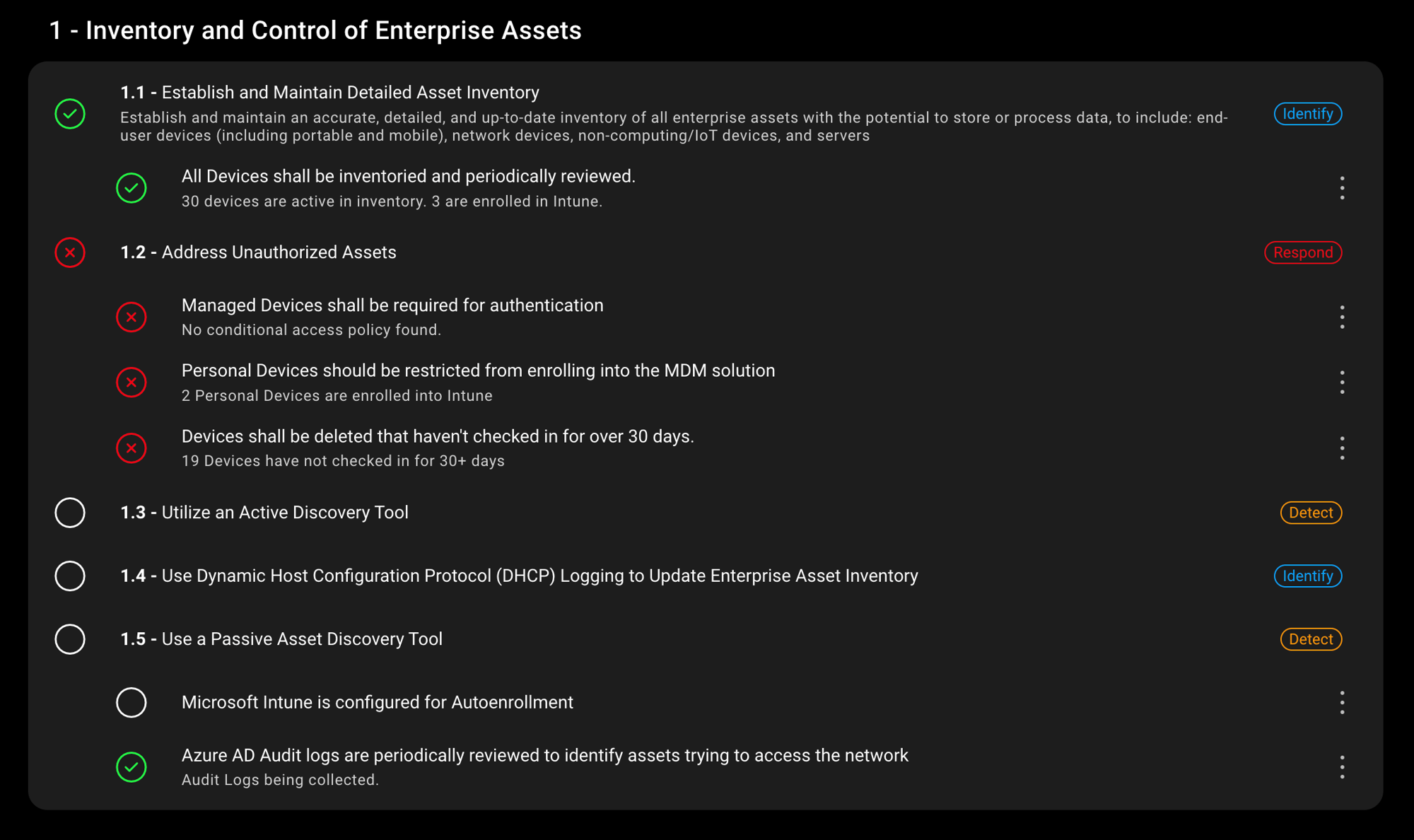
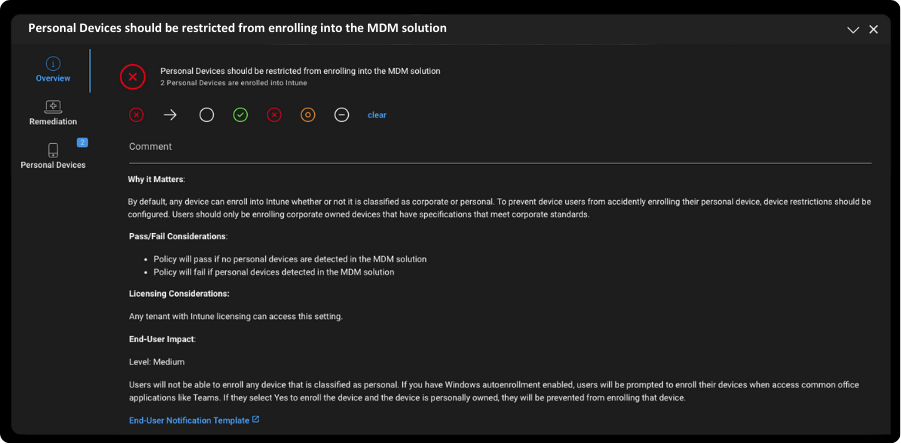
EXPERT GUIDANCE
Drive change with vCIO Playbooks. 
CloudCapsule Premium includes a growing library of vCIO Playbooks to jumpstart your vCIO and security practice.
Populated with findings from the assessment, our vCIO Playbooks help you to drive valuable business and security outcomes, with client-facing explanations, impactful charts and metrics, remediation plans, and detailed project proposals.
Our growing library of vCIO Playbooks tackle important topics ranging from MFA Adoption to Business Email Compromise, helping you to build a roadmap, custom-tailored for your client's unique environment.
| MFA Adoption | Business Email Compromise |
| License Optimization | Suspicious Apps |
| Privileged Users | Adv Endpoint Protection |
| Break Glass Accts | Software Vulnerabilities |
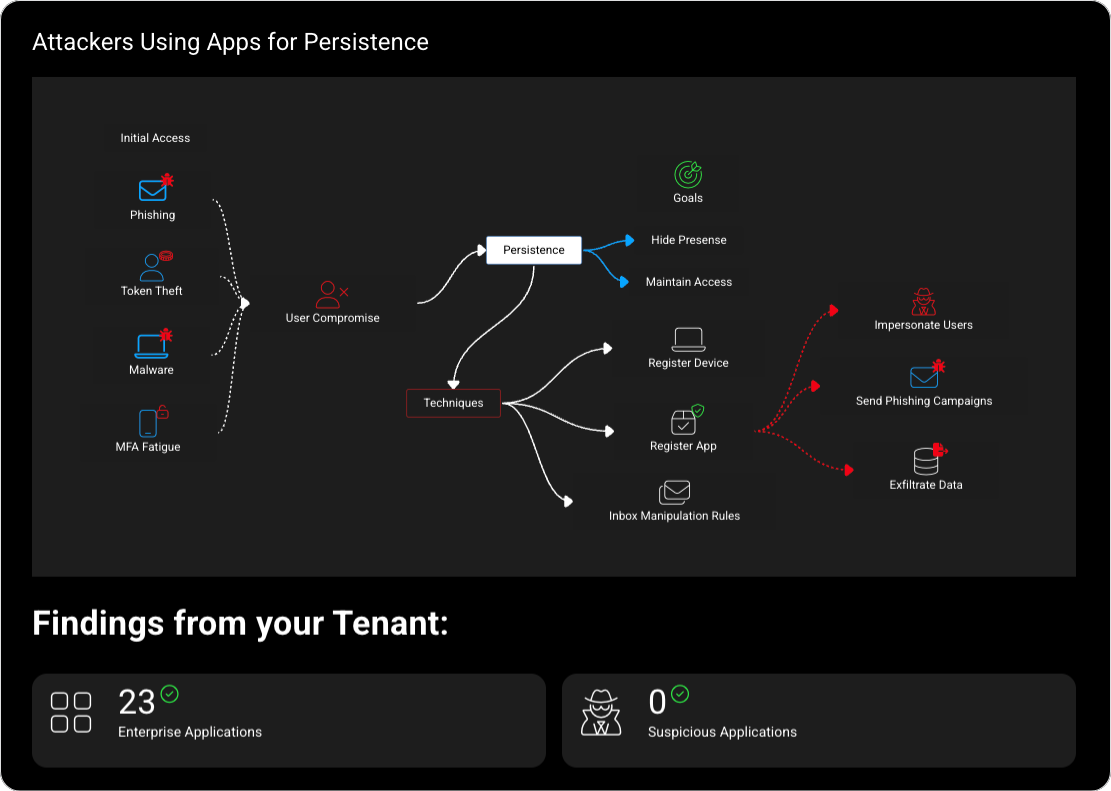

Increase sales with a single click. 
Accelerate your sales efforts with a shareable link you can send prospects to simplify the application approval process and win new business.
Simply enter a domain name into the admin area and generate a shareable link for your prospect or client, eliminating the need for them to directly share GA credentials, helping you to establish trust as you grow the relationship.
The Shareable Prospection Link is available today with a Premium subscription.
EXTENSIBLE REPORTING
Fill in the big picture.
It's common for certain controls or policies to be addressed by 3rd-party solutions or to be flagged as an assumed risk by a client.
Our self-attestation feature allows you augment your compliance documentation to include 3rd-party solutions, assumed risks, or other factors that fulfill a given security control, with clear logging and summary views for improved reporting.
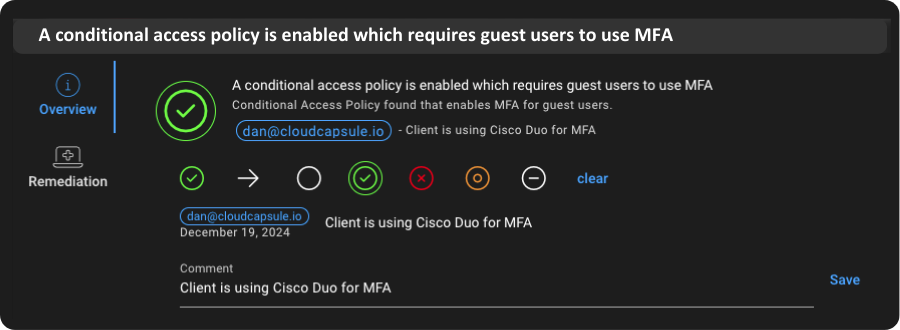
CUSTOMIZED APPEARANCE
Showcase your brand.
Providing a consistent brand experience is key as you grow your business.
Simply upload your company's logo to reinforce your brand throughout the platform, on the Executive Summary, and on our vCIO Playbooks.
Easily switch from dark mode to light mode as you export powerful reporting to drive client conversations.
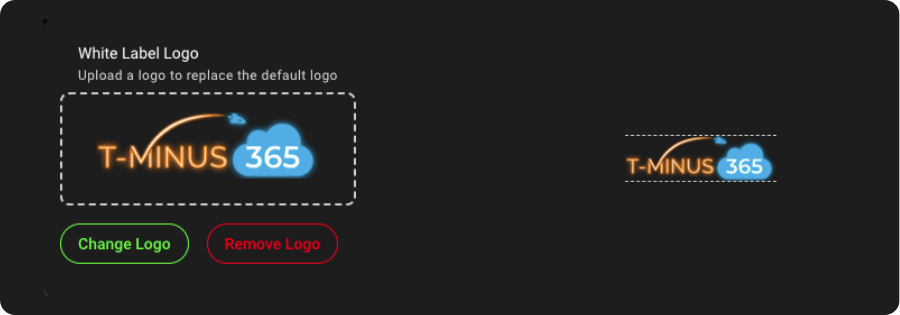
Incredible Insights.
Amazingly Affordable.
$250/Month
Cancel anytime. No long-term contracts.


